Introduction: The Voice Revolution Is Already Here
“Alexa, order my favorite coffee beans.”
That simple sentence just changed everything about how your Amazon products get discovered. Right now, while you’re reading this, millions of people are shopping on Amazon without ever touching a keyboard or screen.
Here’s what most sellers don’t realize: voice search optimization isn’t some futuristic trend we need to prepare for it’s happening right now, and by 2026, it’s going to completely transform how Amazon listings work.
The numbers tell the story. Voice shopping is expected to $81.8 billion in 2025, with 30% of Amazon searches now happening through Alexa. That’s not a small shift. That’s a fundamental change in how people shop online.
Think about your own product listings. Are they written for someone typing “wireless headphones” into a search bar? Or are they optimized for someone asking, “Alexa, what are the best wireless headphones for working out?”
If you’re still optimizing for typed searches only, you’re missing out on a massive chunk of potential customers, and by 2026, that chunk will be even bigger.
In this guide, we’re going to break down exactly how voice search on Amazon works, why it’s different from regular search, and most importantly, how to rewrite your listings so they dominate both traditional search AND voice queries. No jargon, no complicated tech talk, just practical strategies you can implement today.
Understanding Voice Search: How People Really Shop with Alexa
The Fundamental Difference Between Typing and Talking
When you type a search, you abbreviate. You use shorthand. You think in keywords.
When you talk to Alexa, you speak naturally, like you’re talking to a friend.
Here’s the perfect example:
- Typed search: “dog treats small breeds”
- Voice search: “Alexa, what are the best dog treats for small dogs?”
When people search with their voice, they don’t use the same short keywords they would on a keyboard or screen. Voice search favors full sentences, often framed as questions.
This difference isn’t minor; it completely changes which products Alexa recommends. Amazon Alexa prioritizes answers that feel natural and conversational. When Alexa pulls search results, it relies heavily on natural language processing (NLP), an AI technology that understands phrases, sentences, and even context to a degree.
If your listing is packed with robotic keyword phrases like “Premium Quality Bluetooth Wireless Headphones Noise Cancelling Over Ear,” Alexa might skip right over you and recommend a competitor whose title sounds more natural.
Why Voice Shoppers Behave Differently
Voice shoppers aren’t browsing. They’re not comparing 50 different products. They’re asking Alexa for a recommendation, and they trust what Alexa tells them.
Voice search changes how brands get recognized because it often returns just one top answer. In the world of voice, it’s essential to optimize so that Alexa not only recognizes your products but also suggests them as the best option.
Think about that. A regular Amazon search shows dozens of results. Voice search gives ONE answer.
That’s winner-takes-all territory. If you’re not the product Alexa recommends, you don’t exist in the voice shopping world.
The Three Ways Customers Use Voice Search
Understanding how people actually use Alexa shopping helps you optimize better:
- Quick Reorders “Alexa, reorder my laundry detergent.” These shoppers already bought from you. Voice makes it easy to become a repeat customer, or easy for them to accidentally order from someone else if Alexa misunderstands.
- Recommendation Requests “Alexa, what’s a good yoga mat for beginners?” These are new customers asking for advice. Alexa pulls from products with strong reviews, clear descriptions, and Amazon’s Choice badges.
- Specific Product Searches “Alexa, find me the Instant Pot 6-quart.” These shoppers know what they want. They’re checking availability, price, or getting ready to buy.
Each type requires different optimization strategies, and we’ll cover all of them.
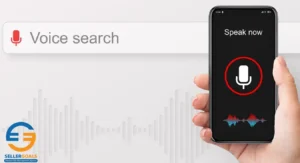
The Amazon’s Choice Badge: Your Golden Ticket to Voice Visibility
What Makes Amazon’s Choice So Powerful
Amazon Choice products simplify Amazon voice queries on Echo devices. In order to maximize our listings’ exposure to the Alexa search algorithm, we want to increase the total number of Amazon Choice badges for each product.
Here’s why the Amazon’s Choice badge matters so much for voice search:
When someone asks Alexa for a product recommendation, Alexa defaults to Amazon’s Choice products. No Amazon’s Choice badge? Your chances of being recommended through voice search drop dramatically.
Voice searches yield fewer results than text searches, in general. They often provide only the top result as the answer. When it comes to Alexa, that answer is usually an Amazon Choice offer.
This isn’t like a “Best Seller” badge that looks nice but doesn’t change much. Amazon’s Choice directly impacts whether Alexa mentions your product or not.
How to Earn the Amazon’s Choice Badge
Getting that coveted badge isn’t magic, it’s about hitting specific performance metrics Amazon cares about:
High Conversion Rate Amazon will prioritize listings that it determines have a higher probability of converting into a sale. Basically, on Amazon sales beget sales.
Your listing needs to convert browsers into buyers. That means optimized images, clear bullet points, competitive pricing, and strong reviews.
Prime Eligibility During a normal selling season, having a prime offer is the best way to make sure that you’re maximizing the number of Amazon Choice Badges that you’ll have for a specific product.
FBA (Fulfillment by Amazon) or Seller Fulfilled Prime is practically required. Fast, reliable shipping is non-negotiable for Amazon’s Choice.
Strong Customer Reviews Multiple voice search studies show that positive ratings and a strong review profile heavily influence which product Alexa recommends. To improve your odds, aim for 4+ star ratings, consistent review generation, and prompt resolution of negative feedback.
You need both quantity and quality. A handful of 5-star reviews won’t cut it. You need consistent positive feedback that proves your product delivers.
Competitive Pricing Your price doesn’t have to be the lowest, but it needs to be reasonable for your category. Amazon wants to recommend products that offer good value.
Low Return Rate High returns signal product problems. Amazon won’t promote products that generate customer service headaches.
Rewriting Your Amazon Listings for Voice Search Success
Creating Voice-Friendly Product Titles
Your product title is the single most important element for both regular search and voice search optimization.
But here’s the problem: the title that ranks well in typed search often sounds terrible when Alexa reads it aloud.
Bad Title (Keyword-Stuffed): “Yoga Mat Non Slip Exercise Mat Eco Friendly Yoga Mats Thick Fitness Mat Workout Mat”
Good Title (Voice-Optimized): “Extra Thick Yoga Mat – Non-Slip Exercise Mat for Home Workouts with Eco-Friendly Materials”
Titles should quickly convey the main product details and use simple language that voice assistants can read naturally. Instead of “Sleek Wireless Headphones, HD Sound, Noise Cancellation, 20 Hours Battery,” consider “Wireless Headphones with HD Sound and Long Battery Life.”
Voice-Friendly Title Formula:
- Start with your primary benefit or product type
- Add 1-2 key features using natural language
- Include your brand name
- Keep it under 200 characters (Amazon’s limit)
- Make sure it sounds natural when read aloud
Test your title by actually saying it out loud. Does it sound like something a human would say? Or does it sound like a robot had a keyword seizure?
Optimizing Bullet Points for Conversational Search
Your bullet points need to do double duty: answer the questions voice searchers ask while still hitting your SEO keywords.
Since voice searches often come in the form of questions, structure your product content to answer them directly.
Traditional Bullet Point: “✓ Premium Quality Material – Durable Construction”
Voice-Optimized Bullet Point: “✓ BUILT TO LAST THROUGH DAILY USE: Made with premium stainless steel that won’t rust, crack, or break even with rough handling. Perfect answer to ‘Will this hold up for everyday use?'”
Notice the difference? The voice-optimized version:
- Starts with a benefit headline
- Answers a question someone might ask
- Uses conversational language
- Still includes keywords naturally
Questions Your Bullets Should Answer:
- What problem does this solve?
- How is this different from cheaper options?
- What’s included in the package?
- How easy is it to use?
- What are the dimensions/size?
- How long will it last?
Customer questions on your Amazon product page are a goldmine for voice search optimization. By responding to questions directly, you’re adding phrases that other customers might use in voice searches.
Pro tip: Check your product’s Q&A section. The questions customers ask there are exactly what voice searchers ask Alexa.
Writing Product Descriptions That Alexa Loves
Your product description is where you have room to really address conversational search queries in depth.
Your descriptions should include natural language phrases that Alexa can easily process. Structure these descriptions so they are simple, direct, and helpful, answering common questions as if you’re speaking directly to the customer.
Structure Your Description Like This:
Opening Paragraph: Answer the main question: what is this product, and who is it for? Instead of: “This product features advanced technology…” Write: “Looking for a coffee maker that actually makes great coffee without complicated programming? This is it.”
Middle Sections: Address specific use cases and benefits. Use headers like:
- “Why This Works Better for Busy Mornings”
- “What Makes This Different from Regular Coffee Makers?”
- “How to Get the Best Results”
Closing Paragraph: Handle objections and reinforce value. Answer concerns like durability, sizing, warranty, etc.
The Power of Long-Tail Conversational Keywords
Voice searches tend to be longer and more specific. We optimize for phrases like “waterproof phone case that fits iPhone 15 Pro Max with screen protector” by naturally incorporating these specific combinations.
Long-tail keywords are your secret weapon for voice search because they match exactly how people talk.
Instead of targeting “protein powder”, target:
- “best protein powder for weight loss for women”
- “protein powder that doesn’t upset stomach”
- “protein powder that tastes good with water”
These longer phrases have less competition and higher conversion rates because they match specific customer needs.
How to Find Your Long-Tail Keywords:
- Check Amazon’s search suggestions when you start typing
- Read customer reviews; customers write about how they talk
- Look at the “Customers also asked” section
- Use Amazon Brand Analytics (if you’re brand is registered)
- Monitor your search term reports in advertising

Technical Optimization Strategies for 2026
Mobile Optimization Is Voice Optimization
153.5 million Americans are expected to use voice assistants by 2025, and most of them are using mobile devices.
Many customers use voice search on mobile devices to browse or purchase items. Make sure your Amazon product pages load quickly on mobile, have concise descriptions, and include voice-search-friendly phrases that address common customer needs.
Your listing needs to look great and load fast on mobile:
- Images should be high-quality but compressed for speed
- Bullet points need to be scannable on small screens
- Text should be easy to read without zooming
- Call-to-action buttons need to be thumb-friendly
Backend Search Terms for Voice Queries
Your backend search terms are invisible to customers but visible to Amazon’s algorithm, including Alexa.
Use your backend search terms for:
- Question phrases people might ask (“what’s the best”, “how to choose”)
- Synonym variations (“sneakers” vs “tennis shoes” vs “trainers”)
- Common misspellings people say but don’t type
- Alternative names for your product category
Use backend search terms for phrases customers might say but not type, such as “Alexa, order my favorite shampoo” or “Alexa, find gluten-free pancake mix.
Don’t waste characters on:
- Punctuation (doesn’t help)
- Repeated words are already in your title
- Competitor brand names (against Amazon TOS)
- Irrelevant terms that don’t match your product
Schema Markup and Enhanced Brand Content
If you’re brand registered (and you should be), take advantage of A+ Content to create a more complete picture for voice search algorithms.
While Amazon controls most backend structure, sellers with brand stores or off-Amazon sites can use schema markup for products, reviews, pricing, and FAQs. This helps Alexa and other assistants read, understand, and present your content accurately in voice results.
In your A+ Content:
- Create comparison charts showing your advantages
- Include FAQ sections with natural question phrasing
- Use lifestyle images that show the product in use
- Add detailed sizing or compatibility information
The Future: What’s Coming in 2026 and Beyond
AI-Powered Personalization
Amazon is developing more sophisticated AI for Alexa. Recent advances in natural language processing (NLP) and AI-driven personalized recommendations are already set to change the way Alexa works. With its own large language model (LLM), Alexa may soon be chattier and more proactive.
What this means for sellers:
- Alexa will better understand context and follow-up questions
- Product recommendations will become more personalized
- Voice shopping will feel more like talking to a knowledgeable assistant
- Your listing content needs to anticipate multi-turn conversations
Augmented Reality Integration
Amazon is developing augmented reality glasses for consumers and delivery drivers, scheduled for launch in late 2026 or early 2027. These devices will feature microphones, speakers, cameras, and full-color displays, opening entirely new customer interaction possibilities.
Imagine customers asking Alexa questions while simultaneously seeing your product through AR glasses. Your listings will need to support both voice queries and visual information seamlessly.
Multi-Device Shopping Experiences
Voice shopping isn’t just happening on Echo devices anymore. It’s happening:
- In cars with Alexa Auto
- On Fire TV while watching shows
- On smartphones using the Alexa app
- Through smart home devices and appliances
While Alexa is Amazon’s go-to for voice search, customers might access your products through other devices, like smartphones, tablets, and even cars.
Your optimization strategy needs to work across all these platforms.
Local and Location-Based Voice Search
75% of voice searches are location-based, creating opportunities for regional targeting.
If you sell products with local relevance:
- Include location-specific keywords where appropriate
- Optimize for “near me” type queries
- Ensure your business information is accurate across platforms
- Consider local inventory availability
Common Voice Search Optimization Mistakes to Avoid
Mistake #1: Writing for Algorithms Instead of Humans
The biggest mistake? Stuffing your listing with keywords that sound robotic.
Remember: Alexa is reading your listing out loud to a human. If it sounds weird when spoken, it’s not optimized for voice search.
Bad: “Organic Gluten Free Vegan Protein Powder Plant Based Non GMO” Good: “Organic Plant-Based Protein Powder Gluten-Free and Vegan Friendly”
The second option sounds like something a person would actually say.
Mistake #2: Ignoring Customer Review Language
Your customers are literally telling you how they search for your product. They’re using the exact phrases they’d say to Alexa.
Check your reviews regularly and look for:
- Questions they wish they’d asked before buying
- Problems your product solved for them
- Phrases they use to describe your product
- Comparisons they make to other products
Often, customers’ language in reviews is close to how they might phrase voice queries.
Mistake #3: Forgetting About Prime Eligibility
During a normal selling season, having a prime offer is the best way to make sure that you’re maximizing the number of Amazon Choice Badges that you’ll have for a specific product.
If you’re not Prime-eligible (through FBA or Seller Fulfilled Prime), you’re severely limiting your voice search visibility. Alexa heavily favors Prime products.
Mistake #4: Neglecting Your Product Q&A Section
The questions and answers section on your listing is voice search gold.
Every question there represents something a voice shopper might ask Alexa. Make sure:
- You answer all questions quickly and thoroughly
- Your answers use natural, conversational language
- You address common concerns proactively
- You update answers when product details change
Mistake #5: Not Testing How Your Listing Sounds
Here’s a simple test most sellers never do: Actually use Alexa to search for your product.
Try these searches:
- “Alexa, find [your product type]”
- “Alexa, what’s a good [your product] for [specific use case]”
- “Alexa, show me [competitor product name]”
Does Alexa recommend your product? If not, why not? Listen to how Alexa describes the products she does recommend. That’s your template.
Measuring Your Voice Search Performance
Key Metrics to Track
Unlike traditional SEO, voice search success can be harder to measure directly. But you can track indicators:
Conversion Rate Changes We track improvements in organic visibility, click-through rates, and conversion performance, adapting strategies as Amazon continues enhancing AI capabilities.
If your conversion rate improves after voice optimization, voice shoppers are finding and trusting your listing.
Amazon’s Choice Badge Acquisition Track: which products earn this badge and for which keywords. This directly correlates to voice visibility.
Search Term Performance Check Which long-tail, conversational keywords are driving sales.These indicate voice search success.
Repeat Purchase Rate Voice shoppers often reorder using phrases like “Alexa, order that again.” High repeat rates suggest voice shopping integration.
Mobile Traffic and Conversion Since most voice searches start on mobile, track your mobile performance separately.
Tools for Tracking Voice Optimization
While Amazon doesn’t give you direct “voice search” data, use these tools:
Amazon Brand Analytics Shows you search terms driving traffic. Look for longer, question-based queries.
Search Term Reports (in Advertising) reveal actual customer search queries, including conversational ones.
Product Opportunity Explorer identifies high-volume search terms with customer demographic data.
Third-Party Tools: Tools like Helium 10, Jungle Scout, and SellerApp can track ranking changes for voice-relevant keywords.

Frequently Asked Questions About Voice Search on Amazon
How do I optimize my Amazon listing for Alexa voice search?
Focus on conversational, natural language throughout your listing. Product titles should sound natural when spoken aloud. Instead of “Wireless Bluetooth Headphones Noise Canceling,” use “Best Wireless Bluetooth Headphones with Noise Canceling Technology.” Include question-based content answering common queries, use long-tail keywords matching how people speak, maintain Prime eligibility, and work toward earning the Amazon’s Choice badge through strong reviews and high conversion rates.
What is the Amazon’s Choice badge, and how does it help with voice search?
The Amazon’s Choice badge is Amazon’s stamp of approval indicating a product offers great value, high quality, and reliable shipping. Amazon Choice products simplify Amazon voice queries on Echo devices. When customers ask Alexa for product recommendations, she primarily suggests Amazon’s Choice products. Without this badge, your chances of being recommended through voice search drop significantly, making it essential for voice search visibility.
Does voice search really matter for Amazon sellers in 2026?
Absolutely. Voice shopping is exploding to $81.8 billion in 2025, with 30% of Amazon searches now happening through Alexa. This isn’t a future trend; it’s a current reality that’s growing rapidly. Sellers who optimize for voice search now gain a significant competitive advantage before the market becomes saturated with voice-optimized competitors.
How is voice search different from regular Amazon search?
Voice search delivers fewer results, often just one recommendation, compared to dozens of traditional search results. Voice search favors full sentences, often framed as questions. People speak naturally using phrases like “What are the best dog treats for small dogs?” instead of typing abbreviated keywords like “dog treats small.” This requires completely different optimization strategies focusing on conversational language and natural phrasing.
What keywords should I use for voice search optimization?
Use long-tail conversational keywords that match how people actually speak. Voice searches tend to be longer and more specific. We optimize for phrases like “waterproof phone case that fits iPhone 15 Pro Max with screen protector” by naturally incorporating these specific combinations. Check your customer reviews to see what language they use, analyze your Q&A section for common questions, and test what you’d actually say to Alexa when searching for your type of product.
Can small sellers compete with big brands in voice search?
Yes, actually. Voice search actually levels the playing field because AI systems prioritize relevance and conversational match over brand size. Smaller brands that optimize for natural language patterns often outperform larger competitors who haven’t adapted their content for voice discovery. Focus on answering specific customer questions better than competitors, earning strong reviews, and using conversational language throughout your listing.
How do I earn the Amazon’s Choice badge?
Earn this badge by maintaining high performance across multiple metrics: achieve strong conversion rates proving customers trust your product, maintain Prime eligibility through FBA or Seller Fulfilled Prime, accumulate consistent positive customer reviews (aim for 4+ stars), offer competitive pricing for your category, keep return rates low, and ensure fast, reliable shipping. The badge isn’t requested; Amazon awards it automatically to top performers.
Should I change all my existing listings for voice search?
Start strategically. Prioritize your best-selling products first, then products in competitive categories where voice recommendations matter most. Test changes on one listing before rolling out across your entire catalog. Review and optimize frequently: As voice search technology evolves, so does the way it processes language. Regularly review how well your content ranks for voice-activated queries, update descriptions with fresh keywords, and refine content to keep pace with changes.
What role do customer reviews play in voice search rankings?
Customer reviews are critical. Multiple voice search studies show that positive ratings and a strong review profile heavily influence which product Alexa recommends. Alexa wants to recommend products customers will love, so she prioritizes items with proven track records. Focus on generating consistent positive reviews, responding to negative feedback professionally, and maintaining a rating of 4 stars or higher.
How can I test if my voice optimization is working?
The most direct method is to use Alexa yourself. Search for your product type using natural questions like “Alexa, what’s a good [your product] for [use case]?” and see if she recommends your product. Track your conversion rates for long-tail, conversational keywords in your search term reports. Monitor whether you’ve earned Amazon’s Choice badges and for which keywords. Watch for increases in repeat purchases, which often come from voice reordering.
Conclusion: Start Optimizing for Voice Today
The voice revolution isn’t coming; it’s already here. By 2026, voice search will be standard, not special. The sellers who start optimizing now will own the voice shopping space before their competitors even realize the game has changed.
Here’s your action plan:
This Week:
- Test your top products using Alexa see what she recommends
- Read through your customer reviews and Q&A sections
- List the conversational phrases customers use
- Check which products have Amazon’s Choice badges
This Month:
- Rewrite your top 3-5 product titles using natural language
- Update bullet points to answer common questions
- Add long-tail conversational keywords to backend search terms
- Ensure all listings are Prime-eligible
Ongoing:
- Monitor voice-relevant keyword performance
- Test how listings sound when read aloud
- Track Amazon’s Choice badge acquisition
- Keep reviews strong and respond to customer questions
Remember: Voice search optimization isn’t separate from regular Amazon SEO, it’s the evolution of it. When you optimize for how humans naturally speak, you create listings that work better for everyone, whether they’re typing or talking.
The sellers who understand this now will dominate the Amazon voice shopping landscape in 2026 and beyond.
Ready to future-proof your Amazon business? Start by making one listing voice-friendly today. Test it. Measure results. Then scale what works.
Your competitors are still writing for typed searches. You’re about to leave them behind.
About SellerGoals: We help Amazon sellers stay ahead of marketplace changes through cutting-edge optimization strategies. From voice search to AI-powered advertising, we combine data-driven insights with practical implementation to maximize your Amazon success.



